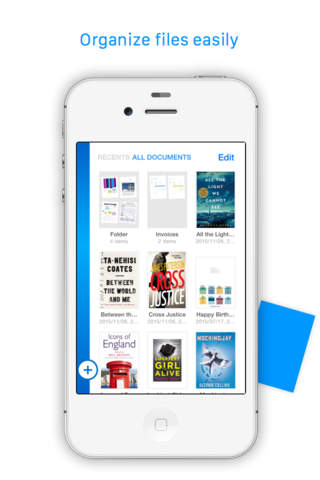TinyPDF - Fill Forms, Annotate PDF with Professional Reader app for iPhone and iPad
4.6 (
3936 ratings )
Business
Productivity
Developer:
Appxy
Free
Current version:
4.0.3, last update: 8 years ago
First release : 12 Feb 2013
App size: 52.89 Mb
◆FREE FOR A LIMITED TIME◆
Tiny PDF is a professional app to annotate, read, manage and share your PDFs. With Tiny PDF, you can easily annotate PDFs, add bookmarks, highlight texts, add notes, sign on PDFs, add stamps or draw with your own finger.
Tiny PDF offers powerful file management. It’s easy to get PDF documents into Tiny PDF and send them out. You can transfer PDFs with computers, emails or cloud storages such as Dropbox, Google Drive and Box.
Annotate PDF
*Highlight, underline and strike-through texts.
*Fill forms.
*Create notes.
*Free-style drawing on PDF.
*Add texts.
*Add signature.
*Add professional stamps.
File Sharing and Management
*Email PDF directly with all annotations.
*Open PDF in other applications.
*Dropbox, Google Drive and Box.
*Print via AirPrint
*Create folders to manage documents.
*Sort documents by name, date or size.
*Delete, move, copy and rename documents.
*Create password to protect your documents.
PDF Reader
*Tabbed reading.
*Customize page display and scroll direction.
*Full text search.
*Manage bookmarks, outlines and comments.
If you have any problems or suggestions please send a mail to [email protected]. You will get the response with solutions in a short time.
Pros and cons of TinyPDF - Fill Forms, Annotate PDF with Professional Reader app for iPhone and iPad
TinyPDF - Fill Forms, Annotate PDF with Professional Reader app good for
Perfect pdf reader, but please add German language support ans reduce cache (600mb?)
There are many great apps for PDF reading, but the most organized, easy to use and versatile app is PDF Master. I use it everyday.
I use it for many of my pdf documents and research.
There are many similar but this program offers enough options to be very useful for most applications.
I enjoy it.
A good PDF app that is easy to use and has all the tools/features you need, but its somewhat unstable and crashes on me every so often.
I really enjoy using this app. Its easy to use. I downloaded many similar apps this is one I did not delete. Although adding text to pdf is a hassle but highlighting and other basis tools are useful
As a student I wanted a good PDF reader that would allow me to annotate notes, highlight things, etc., give me the functionality and freedom to alter pdfs as I see fit. To that end, this app has been tremendously helpful. I cant figure out how to erase things besides using the undo button but that hasnt been a big problem. I would recommend this app to students looking for a good PDF reader that is free.
Some bad moments
Impossible to write hand written notes like youre editing a paper document, the smallest pen size is still way too thick and it cant tell the difference between your fingers/palm and the Pencil. Otherwise UI is nice but thats the only reason I downloaded it
new version crashes, old version was great, hopefully a new update will fix
I loved this app until it crashed during note taking at a conference I attended. I lost all my notes
Has almost everything I need, just wish it would let you merge files as one file
Worse part is crashes and when emailing they never return emails
No communication
1st time I tried it, it crashed every time I tried to open a PDF from Safari.
Used to be great, now unable to transfer any files to it, so its pretty much useless.
Usually TinyPDF - Fill Forms, Annotate PDF with Professional Reader iOS app used & searched for
pdf editor,
pdf editor free,
pdf notes,
pdf viewer,
pdf signature,
pdf annotate,
pdf forms,
pdf signer,
pdf sign,
pdf annotation,
pdf note,
zoom notes,
sign documents,
edit pdf,
tiny pdf,
sign pdf,
pdf professional,
pdf reader - fill forms, annotate pdfs,
pdf reader - view, annotate, edit,
pdf reader pro - a pdf document viewer,
pdf reader-sign,
pdf reader-view,
and other. So, download free TinyPDF - Fill Forms, Annotate PDF with Professional Reader .ipa to run this nice iOS application on iPhone and iPad.